System Table Configuration
Configuration changes required for System Table Integration
There is no unique configuration process for System Table. The only change required to the configuration for integration is below -
- auditlogprefix_source_path - Instead of adding a fully qualified path (s3 or GC) for auditlog, add keyword system in this column. This will enable the system table integration.
For all other configurations, please follow the Configuration
Once the customer migrate to system table (version 0.8.0.0), they cannot revert back to legacy Deployment.
For Azure deployments since Eventhub is not required for System Table Integration, we can leave these fields blank - eh_name, Event hub name, eh_name, eh_conn_string, aad_tenant_id, aad_client_id, aad_client_secret_key, aad_authority_endpoint
Configuration changes required for Multi Account System Table Integration
The process for achieving multi-account deployment is straightforward. In the configuration table, for each workspace in a different account from the one where Overwatch is run from, you’ll need to enter a value for the sql_endpoint column. In order to get this value, you can create a new warehouse or use an existing one on a workspace in the remote account. We encourage you to use a serverless warehouse for this purpose. You would then pass the warehouse endpoint details to Overwatch through the configuration in the sql_endpoint column. sql_endpoint column needs to be populated only for workspaces in a different account You can use the same warehouse sql_endpoint to collect the data for all the workspaces in the remote account.
Below are the details:
- sql_endpoint - this will be the http path from the sql warehouse. This can be found
in the connection details table of the warehouse. See the below screenshot on how to find it
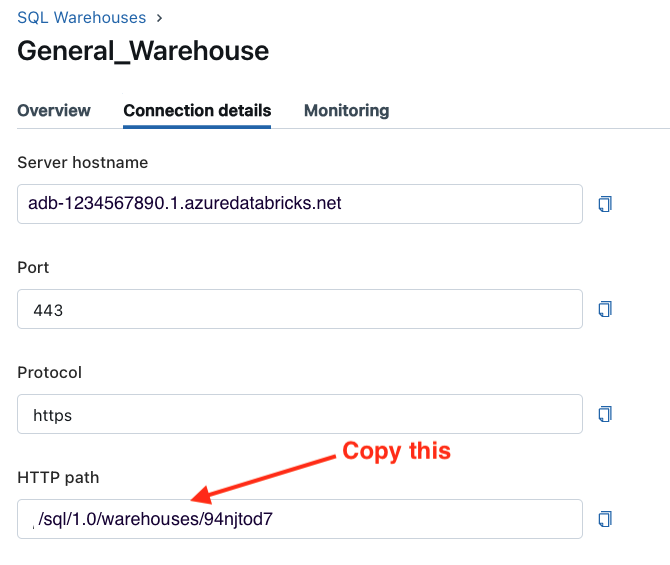
- auditlogprefix_source_path - Instead of adding a fully qualified path (s3 or GC) for auditlog, add keyword system in this column. This will enable the system table integration.
For all other configurations, please follow the Configuration