GDAL Installation guide
Supported platforms
In order to use Mosaic 0.4 series, you must have access to a Databricks cluster running Databricks Runtime 13.3 LTS. If you have cluster creation permissions in your Databricks workspace, you can create a cluster using the instructions here.
You will also need “Can Manage” permissions on this cluster in order to attach the Mosaic library to your cluster. A workspace administrator will be able to grant these permissions and more information about cluster permissions can be found in our documentation here.
Warning
These instructions assume an Assigned cluster is being used (vs a Shared Access cluster), more on access modes here.
GDAL Installation
Setup GDAL files and scripts
Mosaic requires GDAL to be installed on the cluster. The easiest way to do this is to use the
the setup_gdal function.
Note
This is close in behavior to Mosaic < 0.4 series (prior to DBR 13), it installs jammy default GDAL (3.4.1).
Param to_fuse_dir can be one of /Volumes/.., /Workspace/.., /dbfs/..; however, you should consider
setup_fuse_install()for Volume based installs as that exposes more options, to include copying JAR and JNI Shared Objects.
- setup_gdal()
Generate an init script that will install GDAL native libraries on each worker node. All of the listed parameters are optional. You can have even more control with
setup_fuse_installfunction.- Parameters:
to_fuse_dir (str) – Path to write out the init script for GDAL installation; default is “/Workspace/Shared/geospatial/mosaic/gdal/jammy”.
script_out_name (str) – Name of the script to be written; default is “mosaic-gdal-init.sh”.
jni_so_copy (bool) – Whether to copy shared object to fuse dir and config script to use; default is False.
- Example:
import mosaic as mos
mos.enable_mosaic(spark, dbutils)
mos.setup_gdal()
+-----------------------------------------------------------------------------------------------------------+
| ::: Install setup complete ::: |
+-----------------------------------------------------------------------------------------------------------+
| - Settings: 'jar_copy'? False, 'jni_so_copy'? False |
| - Fuse Dir: '/Workspace/Shared/geospatial/mosaic/gdal/jammy' |
| - Init Script: configured and stored at 'mosaic-gdal-init.sh'; add to your cluster and restart, |
| more at https://docs.databricks.com/en/init-scripts/cluster-scoped.html |
+-----------------------------------------------------------------------------------------------------------+
Configure the init script
After the setup_gdal function has been run, you will need to configure the cluster to use the
init script. The init script can be set by clicking on the “Edit” button on the cluster page and adding
the following to the “Advanced Options” section:
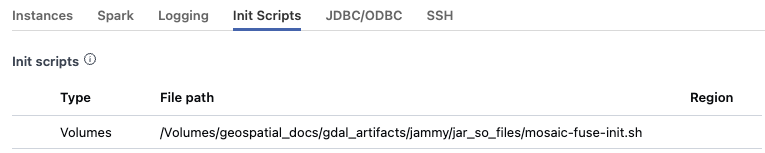
Fig 1. Init script configuration
Enable GDAL for a notebook
Once the cluster has been restarted, you can enable GDAL for a notebook by running the following code at the top of the notebook:
import mosaic as mos
mos.enable_mosaic(spark, dbutils)
mos.enable_gdal(spark)
GDAL enabled.
GDAL 3.4.1, released 2021/12/27
GDAL Configuration
Here are spark session configs available for raster, e.g. spark.conf.set("<key>", "<val>").
Config |
Default |
Comments |
|---|---|---|
spark.databricks.labs.mosaic.raster.checkpoint |
“/dbfs/tmp/mosaic/raster/checkpoint” |
Checkpoint location, e.g. rst_maketiles |
spark.databricks.labs.mosaic.raster.use.checkpoint |
“false” |
Checkpoint for session, in 0.4.3+ |
spark.databricks.labs.mosaic.raster.tmp.prefix |
“” (will use “/tmp”) |
Local directory for workers |
spark.databricks.labs.mosaic.raster.blocksize |
“128” |
Blocksize in pixels, see rst_convolve and rst_filter for more |
GDAL is configured as follows in MosaicGDAL class:
Config |
Value |
|---|---|
GDAL_VRT_ENABLE_PYTHON |
“YES” |
GDAL_DISABLE_READDIR_ON_OPEN |
“EMPTY_DIR” |
CPL_TMPDIR |
“<CPL_TMPDIR>” |
GDAL_PAM_PROXY_DIR |
“<GDAL_PAM_PROXY_DIR>” |
GDAL_PAM_ENABLED |
“YES” |
CPL_VSIL_USE_TEMP_FILE_FOR_RANDOM_WRITE |
“NO” |
CPL_LOG |
“<CPL_TMPDIR>/gdal.log” |
GDAL_CACHEMAX |
“512” |
GDAL_NUM_THREADS |
“ALL_CPUS” |