Transpile Guide
Verify Installation
Verify the successful installation by executing the provided command; confirmation of a successful installation is indicated when the displayed output aligns with the example screenshot provided:
databricks labs remorph transpile --help
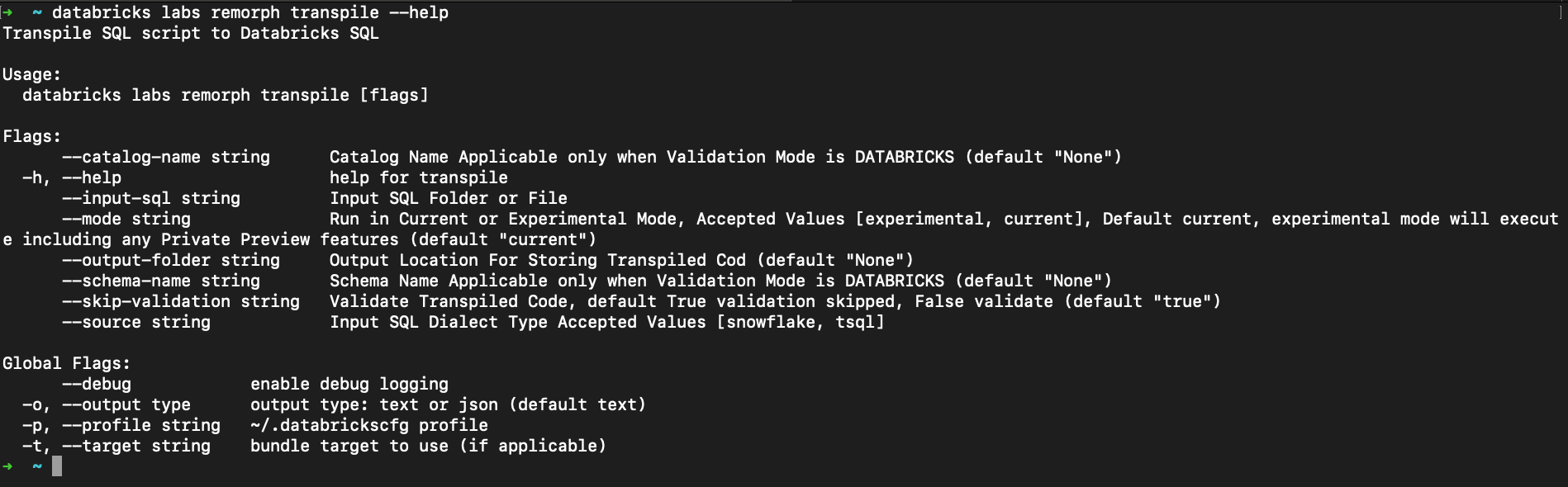
Execution Pre-Set Up
- Transpile necessitates input in the form of either a directory containing SQL files or a single SQL file.
- The SQL file should encompass scripts intended for migration to Databricks SQL.
Below is the detailed explanation on the arguments required for Transpile.
transpiler-config-path [Required]- Path to the transpiler configuration file.source-dialect [Required]- Dialect name.input-source [Required]- The path to the SQL file or directory containing SQL files to be transpiled.output-folder [Optional]- The path to the output folder where the transpiled SQL files will be stored. If not specified, the transpiled SQL files will be stored in the same directory as the input SQL file.error-file-path [Optional]- The path to the file where the transpile errors will be stored. If not specified, the errors will be stored in the same directory as the input SQL file.skip-validation [Optional]- The default value is True. If set to False, the transpiler will validate the transpiled SQL scripts against the Databricks catalog and schema provided by user.catalog-name [Optional]- The name of the catalog in Databricks. If not specified, the default catalogtranspiler_testwill be used.schema-name [Optional]- The name of the schema in Databricks. If not specified, the default schemaconvertor_testwill be used.
Execution
Execute the below command to initialize the transpile process.
databricks labs remorph transpile --transpiler-config-path <absolute-path> --input-source <absolute-path> --source-dialect <snowflake> --output-folder <absolute-path> --skip-validation <True|False> --catalog-name <catalog name> --schema-name <schema name>
