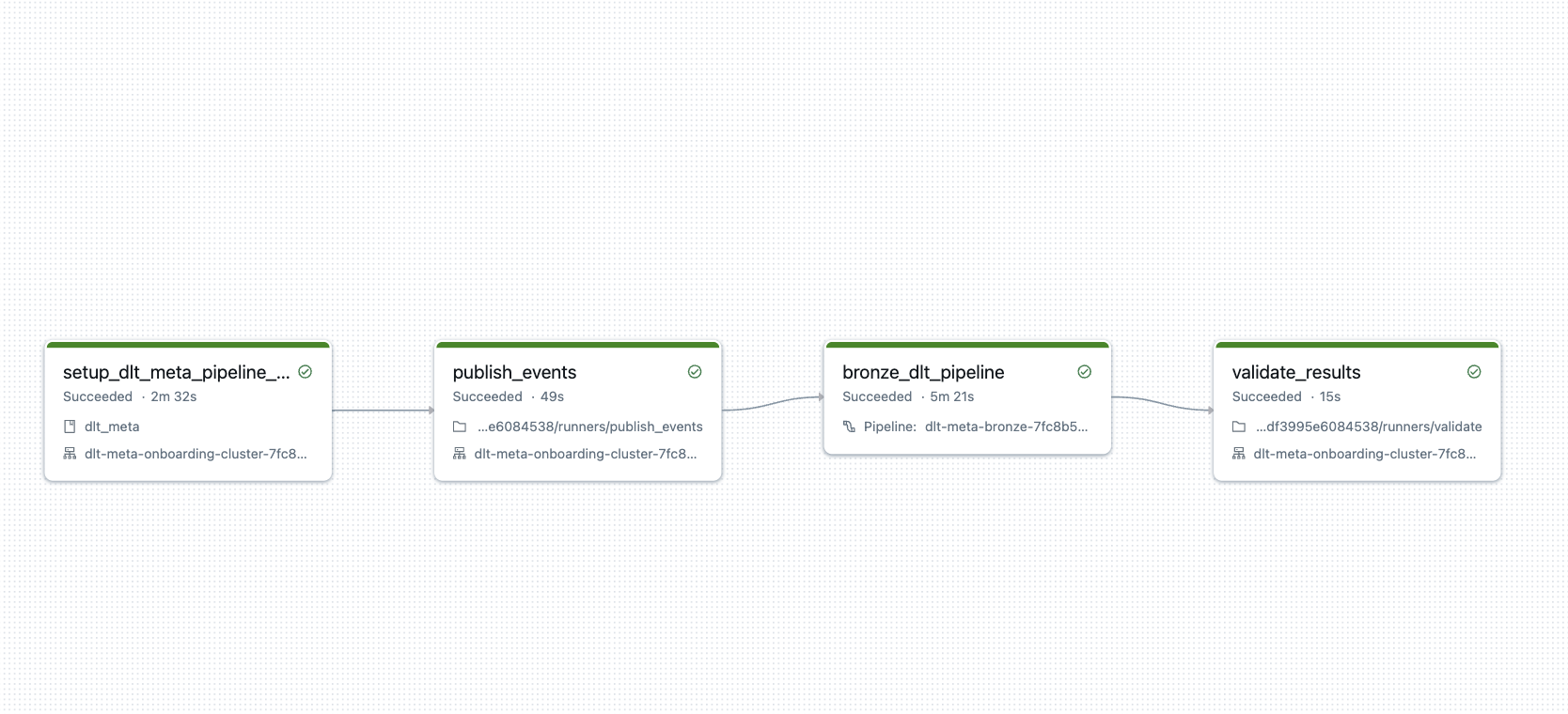Append FLOW Eventhub Demo
Append FLOW Autoloader Demo:
- Read from different eventhub topics and write to same target tables using dlt.append_flow API
Steps:
Launch Command Prompt
Install Databricks CLI
- Once you install Databricks CLI, authenticate your current machine to a Databricks Workspace:
databricks auth login --host WORKSPACE_HOSTInstall Python package requirements:
# Core requirements pip install "PyYAML>=6.0" setuptools databricks-sdk # Development requirements pip install flake8==6.0 delta-spark==3.0.0 pytest>=7.0.0 coverage>=7.0.0 pyspark==3.5.5Clone dlt-meta:
git clone https://github.com/databrickslabs/dlt-meta.gitNavigate to project directory:
cd dlt-metaSet python environment variable into terminal
dlt_meta_home=$(pwd)export PYTHONPATH=$dlt_meta_homeConfigure Eventhub
Needs eventhub instance running
Need two eventhub topics first for main feed (eventhub_name) and second for append flow feed (eventhub_name_append_flow)
Create databricks secrets scope for eventhub keys
commandline databricks secrets create-scope eventhubs_dltmeta_credsdatabricks secrets put-secret --json '{ "scope": "eventhubs_dltmeta_creds", "key": "RootManageSharedAccessKey", "string_value": "<<value>>" }'
Create databricks secrets to store producer and consumer keys using the scope created in step 2
Following are the mandatory arguments for running EventHubs demo
- cloud_provider_name: Cloud provider name e.g. aws or azure
- dbr_version: Databricks Runtime Version e.g. 15.3.x-scala2.12
- uc_catalog_name : unity catalog name e.g. dlt_meta_uc
- dbfs_path: Path on your Databricks workspace where demo will be copied for launching DLT-META Pipelines e.g. dbfs:/tmp/DLT-META/demo/
- eventhub_namespace: Eventhub namespace e.g. dltmeta
- eventhub_name : Primary Eventhubname e.g. dltmeta_demo
- eventhub_name_append_flow: Secondary eventhub name for appendflow feed e.g. dltmeta_demo_af
- eventhub_producer_accesskey_name: Producer databricks access keyname e.g. RootManageSharedAccessKey
- eventhub_consumer_accesskey_name: Consumer databricks access keyname e.g. RootManageSharedAccessKey
- eventhub_secrets_scope_name: Databricks secret scope name e.g. eventhubs_dltmeta_creds
- eventhub_port: Eventhub port
- Run the command:
python demo/launch_af_eventhub_demo.py --cloud_provider_name=aws --uc_catalog_name=dlt_meta_uc --eventhub_name=dltmeta_demo --eventhub_name_append_flow=dltmeta_demo_af --eventhub_secrets_scope_name=dltmeta_eventhub_creds --eventhub_namespace=dltmeta --eventhub_port=9093 --eventhub_producer_accesskey_name=RootManageSharedAccessKey --eventhub_consumer_accesskey_name=RootManageSharedAccessKey --eventhub_accesskey_secret_name=RootManageSharedAccessKey